Pinecone Setup
Here, you will find the setup instructions for enabling Pinecone integration, creating an index, and performing basic operations using the Pinecone dashboard.
Create a Pinecone Account
- Go to the Pinecone website (opens in a new tab) and sign up for an account if you haven't already.
- After signing in, you'll be directed to the Pinecone dashboard.
Create a New Project
- In the Pinecone dashboard, click on "Create Project" or "New Project".
- Enter a name for your project and select the appropriate region.
- Click "Create" to set up your new project.
Create an Index
-
In your project dashboard, click on "Create Index".
-
Enter an index name and configure the following settings:
- Add the Dimension as
1,536and Metric ascosinein the configuration section (you can change these values if required, for eg. use1536for OpenAI's text-embedding-ada-002 model). - Keep the other settings like capacity mode, cloud provider, and region default.
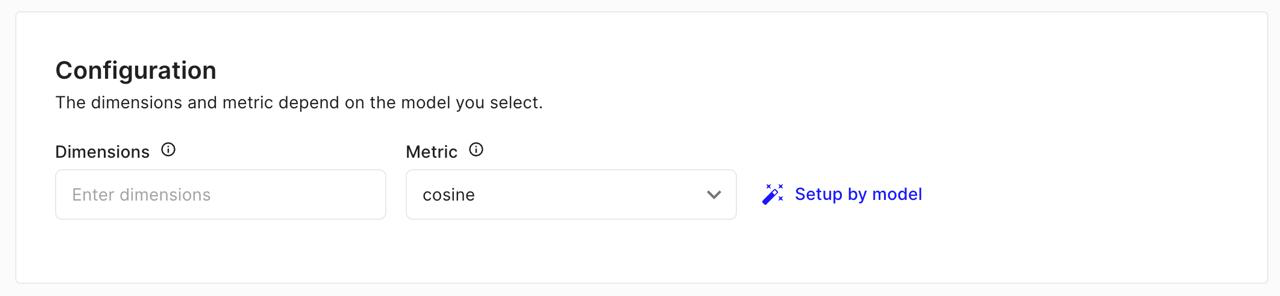
- Add the Dimension as
-
Click "Create Index" to finalize the process.
Obtain API Keys
- In the project dashboard, go to "API Keys" or "Settings".
- You will find your API key here. Keep this secure, as it will be used to authenticate your requests to Pinecone.