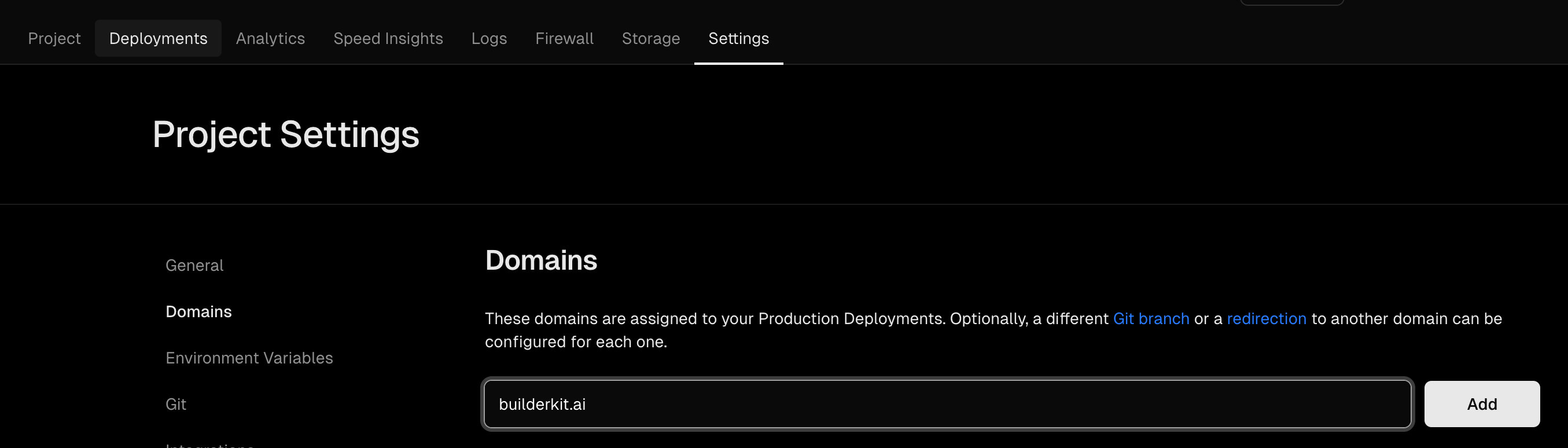Deployment
We will give you a quick demo to deploy the app using Vercel (opens in a new tab). You can use any other platform of your choice for example: Cloudflare Pages (opens in a new tab), Netlify (opens in a new tab), etc.
- Push your project to a private GitHub repository.
- Create an account in Vercel. And, connect your GitHub that contains your project for deployment.
- Click on
Add Newbutton and import the project from the list (available in your github account). - Set proper .env variables as per the requirement available in
.env.example. - Hit
Deployto start the deployment. You can view your project from the random public project your provided by vercel.
Configure Domain in Vercel
- Go to the
Domainstab in your Project Settings. And, enter your domain (builderkit.ai for me). - Now setup up the
A RecordandCNAME(you will find after clicking on Add button) in your domain provider dashboard, for example: Namecheap (opens in a new tab) or GoDaddy (opens in a new tab).